Session state protection violation: This may be caused by manual alteration of protected page item P19_*******
Resolve Session State Protection Violation Error for Display Only and Read-Only items
We use Display Only and Read Only items so that the user can not edit the field values at runtime. But if you are updating the values programmatically using the JavaScript then rather than setting it from Oracle Apex as Display only or Read-only, it is better to set it using the JavaScript.
In the below example, it will set the page item P19_MAIL_TOis read-only. Add this JavaScript code for your page items in your page properties Executes when page load section.
document.getElementById("P19_MAIL_TO").readOnly = true;
Resolve Session State Protection Violation Error in Oracle Apex for Hidden Items
For the Hidden page items, set its Value Protected Property to No or Turn off the switch. As shown in the below image:
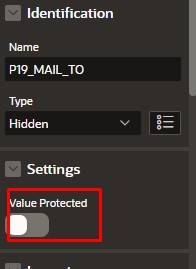







 Visit Today : 32
Visit Today : 32 Visit Yesterday : 85
Visit Yesterday : 85 This Month : 2064
This Month : 2064 This Year : 7444
This Year : 7444
Comments